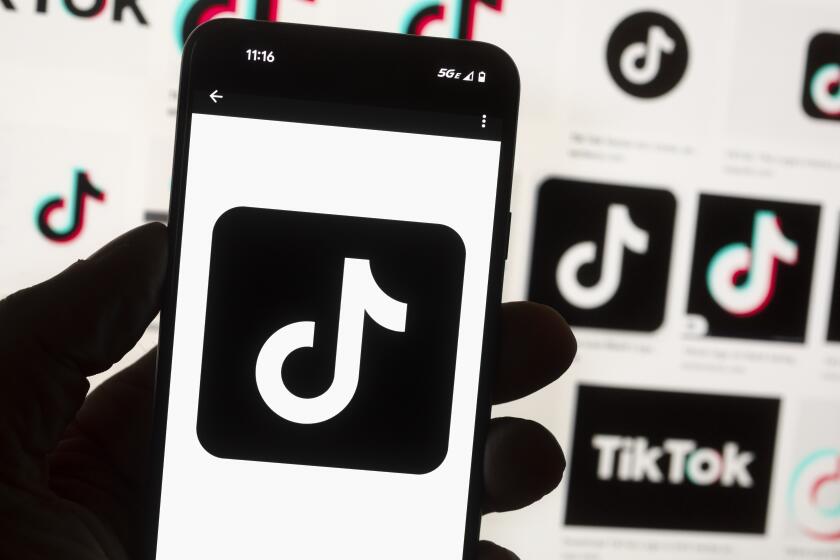Servers From Toshiba, Celestix Offer Networking Without All the Headaches
The most complicated business-computing issue I’ve had to deal with is setting up and maintaining an office server for a local area network. Talk about Murphy’s Law--lots of things can go wrong with networking--and inevitably they do.
For starters, things can go wrong when you try to configure your network server. Most networks use PCs as servers. If you think desktop PCs can be confusing, wait till you try to configure one as a server.
That’s why I was pleased to learn about new network-in-a-box solutions from Toshiba Corp. and Celestix Networks Inc. Toshiba’s Magnia SG10 server (starting at $1,298) and Celestix’s Aries Server ($999) are computers, but they don’t look or work like what you’re used to. Both are closed boxes you configure from your PC using a browser such as Internet Explorer or Netscape. Both run the Linux operating system, though you don’t have to know anything about Linux. Each can be configured using user-friendly menus. All the server software is built into the box. There is nothing else to buy.
The Toshiba server is about the same shape and size as a small VCR and comes with a one-line liquid crystal display panel that tells you what it’s doing. The Celestix model is taller and thinner--it looks like an ultra-modern clock radio. It has a multiple-line display to indicate its status. It also has several keys that you can use to configure it, though the best way to configure either model is from the keyboard of a PC.
The Toshiba and Celestix servers do pretty much the same tasks. Both provide internal e-mail and can send and receive e-mail via the Internet. Both enable your office to share one Internet connection. And both work with Windows and Macintosh systems.
They also enable you to create an intranet Web site, accessible to anyone on your local area network, that you can use to post personnel policies, company news or any other information you wish to share at the company. Unlike an Internet Web page, an intranet page is accessible only within your network.
Connecting and configuring these devices, though much easier than setting up your own Windows or Linux server, is not quite as easy as the manufacturers claim. Celestix says you’ll have your office up and running in 15 minutes. It took me a couple of hours longer than 15 minutes.
Toshiba doesn’t specify how many minutes its device takes to set up, but the company claims to offer technical support and customer service 24 hours a day, seven days a week. I installed the Toshiba server on a Saturday. When I ran into trouble, I was told to call back after 5 a.m. Monday.
The Toshiba server has a built-in seven-port hub, which means you can connect as many as six PCs to the hub and use the seventh port to add an external hub to connect more PCs. The basic unit has a 10-gigabyte hard disk and 64 megabytes of memory. You also can order the machine with two 10-GB hard disks or one or two 20-GB drives. The disks are used to store your mail, intranet Web site and whatever files you wish to store on the network. You can use it, for example, to back up users’ hard drives or store documents, product brochures and other material for use by everyone in the office. The unit also has a 56-kilobit-per-second modem that can be used to access your network from home, a remote office or a hotel room.
The Celestix server also has 64 MB of memory but only a 6-GB hard drive. It has one Ethernet port for your network, so to connect multiple computers you’ll need an external hub. Fortunately, those are cheap. There is also an Ethernet port to connect to a digital subscriber line or a cable modem as well as a serial port, two Universal Serial Bus ports and a parallel port. The parallel port can be used to connect the server to your printer so it can be accessed from any PC on your network.
Unlike the Toshiba server, Celestix’s model also can be used as a simple Web server that can be accessed outside your office. The Celestix server doesn’t have a built-in modem, but it has two PCMCIA slots that can be used to accommodate a modem.
Before purchasing any server, consider the alternatives. Windows and Macintosh operating systems come with built-in peer-to-peer server software that allows you to transfer files between machines, share Internet connections and access files on other computers. In a peer-to-peer network, every computer is a potential server, so you don’t have to dedicate a machine for that purpose. Such systems won’t give you internal e-mail, but most Internet service providers can arrange to offer e-mail accounts for each of your employees. Although peer-to-peer networks are not designed to provide for an intranet, you can store Web files on any machine and provide access to everyone on your network.
*
Lawrence J. Magid can be reached at [email protected]. His Web site is at www.larrysworld.com.