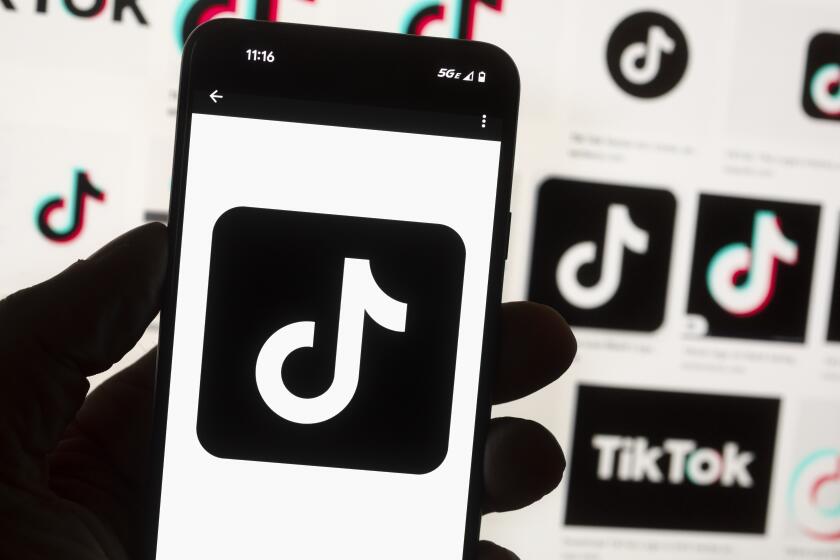How Twitterâs new security feature locked me out
Twitter updated its Apple and Android apps on Tuesday to include a feature that makes it tougher for someone to hack into an account. But donât rush to turn it on.
By going to the security settings page in the mobile app, Twitter users can turn on âLogin verification.â Once turned on, everytime users log into the Twitter account using the username and password, theyâll get a notification that says a âlogin verificationâ has been sent to their mobile app.
The user will then get a notice on their cellphone asking whether he or she wants to approve the login request. Click approve and Twitter launches.
PHOTOS: The 10 biggest tech gadget fails
This system is known as two-factor authentication because a successful login requires the password and possession of a second device. Traditionally, services rely on sending a passcode to the phone via text message or generating a passcode on a mobile app. But the cumbersome step of having to type in codes has deterred some users. Some also worried about what to do in areas with no cell service.
Twitterâs new feature generates a secure backup code that can be written down for circumstances where the phone might not be handy.
But the system appears to have launched with a few flaws. Some users have reported that their phone isnât receiving login requests.
On my app, I had already turned on Twitterâs old text-message-based verification system. After turning on the new verification feature and trying to log in from a desktop, I ended receiving a text message with a 44-character alphanumeric code. Twitter appeared to have smashed the two systems together. Now, I canât log in from my desktop.
Then, I tried logging in to the Twitter app from another Android smartphone. After entering my correct username and password, the login failed and the app said to try again later.
Back on my first phone, I was logged in but unable to send or receive new tweets. Twitter effectively locked me out.
After resetting my password online, I received the normal text-messaged passcode and was able to log in.
The app on my first phone started working again, even though it never prompted me to enter my new password that I had reset. But now I canât log into Twitter on the second phone.
The company did not respond to a request for comment. Other users are also saying Twitter is behaving erratically.
ALSO:
New Nexus 7 more durable than predecessor and iPad mini
Cybersecurity salaries average $116,000; D.C. seen as center
Samsung gets âGalaxy Gearâ trademark as it readies smartwatch