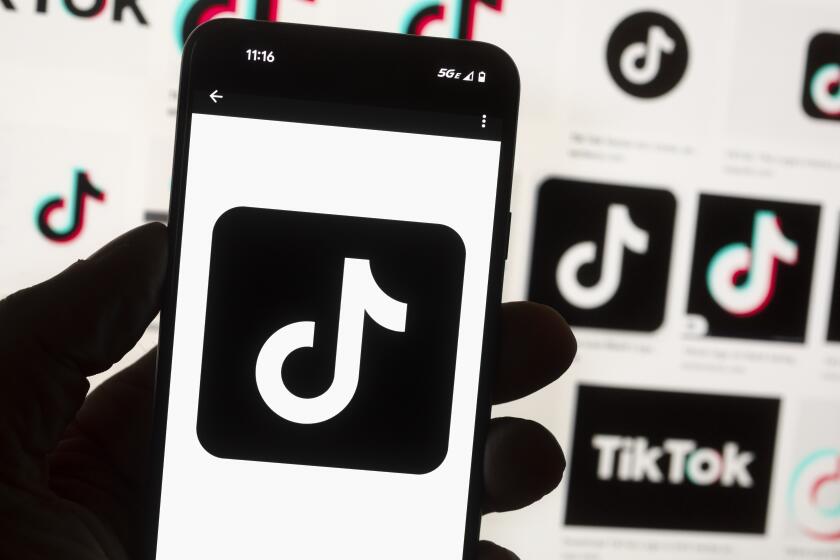Sony QX10 review: An attachable camera for your smartphone [Video]
Odds are the picture you posted on Instagram, Twitter, Facebook or Tumblr was taken with your smartphone. With the popularity of âsmartphone photography,â fewer consumers are using portable, point-and-shoot cameras.
But smartphones are limited and donât have the picture-taking functionality of a regular camera. Itâs difficult, for instance, to take a post-worthy âselfie,â a close-up or a long distance shot with our cellphones.
Enter the detachable lens.
The Sony Cybershot QX10 and its more expensive sibling the Sony QX100 are the latest camera lens attachments for your smartphone. They are designed to take better quality images with the convenience of a smartphoneâs touchscreen controls. The QX 10, which we were able to review, costs about $250. The more expensive QX100, at $500, was not available at the time of this review.
The basics: The QX10 looks like a lens but contains everything you might expect from a standard camera. It comes with a shutter button, 18.2-megapixel image sensor, processor, memory card slot and 10x optical zoom lens.
The QX10 can act as a separate camera or attach to your smartphone. The QX10 and QX100 work with Android and iOS phones.
Instead of competing with high-powered smartphone/camera hybrids such as the Galaxy S4 Zoom or the Nokia Lumia 1020, the QX10 creates a new realm of photography with no competing comparative product.
The QX10 and the QX100 clips onto a phone and wirelessly links to the smartphone (or tablet if you want) via a direct Wi-Fi connection. The lens cameras are controlled by the Sony PlayMemories mobile app, which turns the smartphone into a viewfinder and interface for the camera.
The good: With Sonyâs new system, users have the ability to take high-quality pictures and share them easily using the smartphone. Itâs the best of both worlds.
The optical image stabilization and 10x optical zoom on the lens means less blurry results in low light. Because of its wider lens, QX also helps take better group âselfies,â without it looking as if youâre holding the camera at armâs length.
The bad: Because there is no screen, you have to use the smartphone to see what youâre shooting. I found myself holding and aiming the QX10 in one hand with the smartphone-as-viewfinder in the other.
The QX10 does not come with its own a microSD card, so thatâll be an added cost. Yes, photos snapped by the QX10 can be autosaved to your smartphone, but at QX10âs full 18.2 MP resolution (or 13 MP if shooting 16 x 9) youâll soon run out of memory space.
Also, because your phone becomes the viewfinder, hard drive and remote control, it ends up eating a lot of battery. Another issue is the lag time between the photo taken and the image on the viewfinder.
For a cheaper alternative:
The Olloclip is another option that delivers clear images and helps enhance the appeal of the iPhone. The 4-in-1 lens system is a small attachment that clips onto your iOS device and allows you to take photos with a fish-eye lens, a wide-angle lens and two macro lenses with 10X or 15X magnification.
You can change the function of the lens either by turning the adapter around or by unscrewing one of the attachments on the lens. You can also slide it on or off.
The Olloclip ($70) is compatible with the iPhone 4, 4s, 5 and 5s, as well as the 4th and 5th gen iPod touch.
Also, iZZi Gadgets came out with the Orbit case, which is a nice alternative to the other attachable accessories.
The Orbit, designed for the iPhone 4 and 5, includes four optical lenses â fish-eye, macro, telephoto and wide-angle â on a rotating spindle attached to the case. Though, with a price tag of $230 for the iPhone 4 version or $240 for the iPhone 5, you might as well buy a new camera.
ALSO:
Five weather apps worth having
PHOTOS: 10 tech projects getting a boost from Kickstarter
Indecisive? Get quick poll results with these five feedback apps
Twitter: @JessicaNaziri